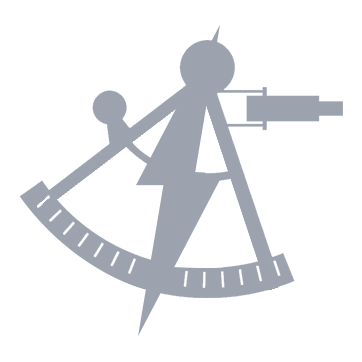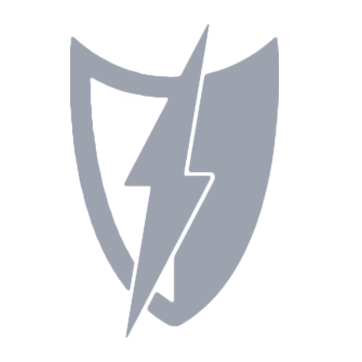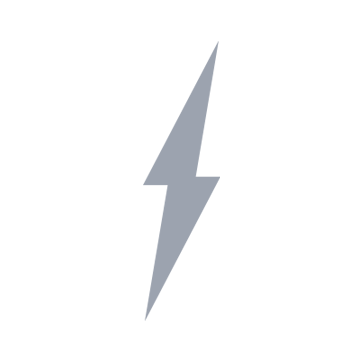Olá, todos!
I’m here to announce another new feature of the BFMS that has been requested for some time: you now have the ability to customize which commands’ stories appear on your dashboard. All stories will continue to appear in the feed on Discord and on the Fiction Writing page on the BFMS, but with the increased volume of stories, we want you to be able to filter based on your preferences.
The default setting is for you to see all stories from all commands. In addition, you will always see the stories of any command that you have a character on and from Bravo Fleet Command, which ensures that you won’t miss anything from any collaborations you are a part of or important official releases. You can change to only subscribed commands in your profile, as described lower in this announcement.
To add a command to your subscriptions, click the blue subscribe button in the top left, as in this example with the Pegasus. This will not appear if you have a character there. If you are subscribed, you can click on the green Subscribed button to unsubscribe.
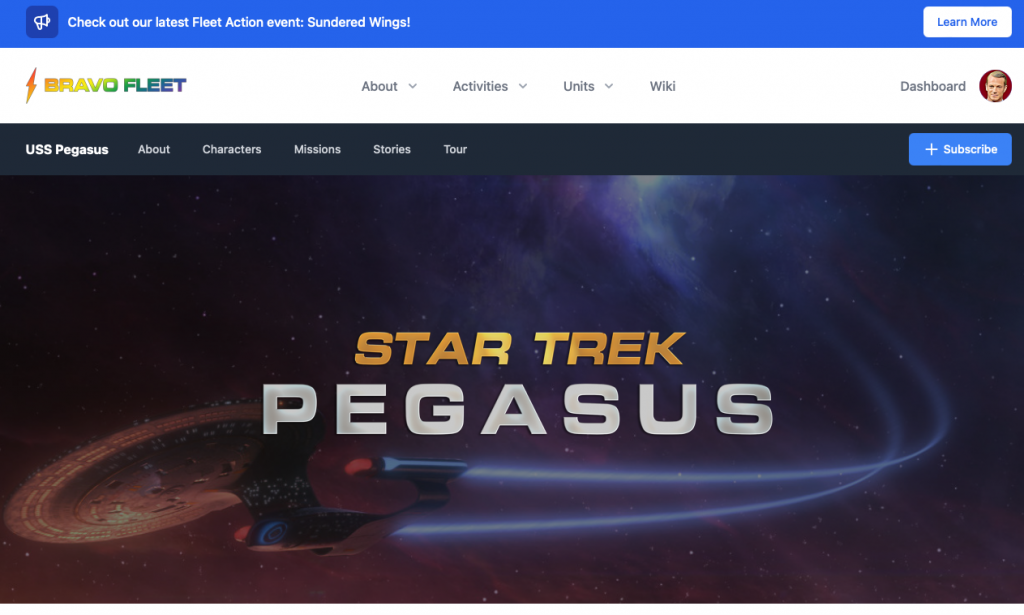
You can also add subscriptions directly from your profile, by clicking ‘Edit Profile’ on your dossier and scrolling all the way down to the bottom. This is also where you can choose between seeing all stories and seeing only ones from subscribed commands.
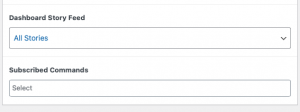
Muito obrigado a Emily!
Lore Reminders
This is also just a quick reminder to keep in mind the recent announcement from the Lore Office, as our Fleet Action posts start to get more climactic, and so the temptation to involve other ships might be becoming strong, as well as the temptation to invent flag officers. Remember, your ship is a part of the Fourth Fleet, and there is a set of characters who would be giving your ship its orders, so there’s no need to go invent more.

 Bravo Fleet
Bravo Fleet