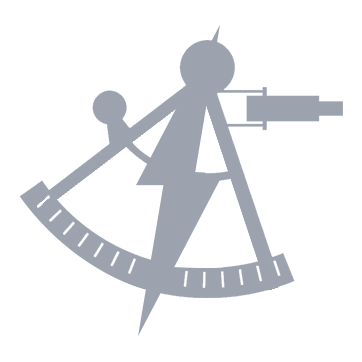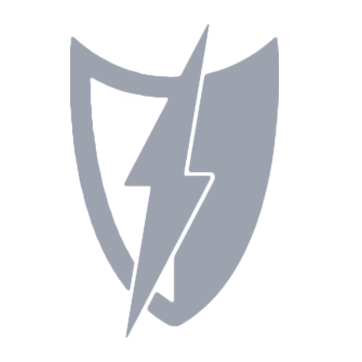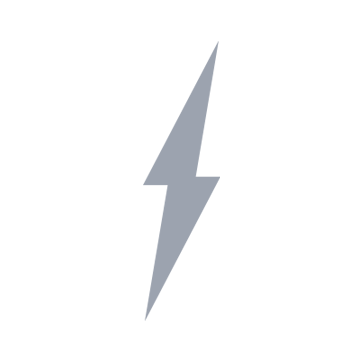Authenticate your BFMS account with Discord
To connect your BFMS account with Discord, visit our server’s #authentication channel and send the following message:
If you experience errors or have any questions, please see our guide below.
Frequent Questions
-
What is Discord authentication?
-
Authenticating your BFMS account on Discord grants you access to the server’s “Members” role and your Unit’s role, allowing you to view and participate in all of our member-only channels.
-
How do I link my Discord username to BFMS?
-
First, find your full Discord username (this is differs from your display name, so please ensure you select your Discord-wide username). Once you have your full username, edit your Member Dossier and search for the field “Discord Username” under the “External Accounts” section. Paste your username in this field and click the “Update” button at the top of the page.
-
How do I authenticate my BFMS account with Discord?
-
To authenticate your BFMS account, visit the #authentication channel on our Discord server. Copy your verification code (listed on this page) and send the following message: /auth CODE (example: /auth 74656). Do not include additional spaces or characters, enter the code exactly as listed.
-
What are the errors I’m receiving?
-
If you receive an error, make sure that your Discord username is properly entered in BFMS. It should appear in your public profile if it is saved correctly. Also confirm your authentication code exactly matches the code provided on this page.
-
I still can’t authenticate my BFMS account. What should I do?
-
If you still cannot authenticate your BFMS account with Discord, contact a member of Bravo Fleet Command (@Command) in our #help channel. Our staff can manually grant you access to the server, provided you are a registered user on BFMS.

 Bravo Fleet
Bravo Fleet